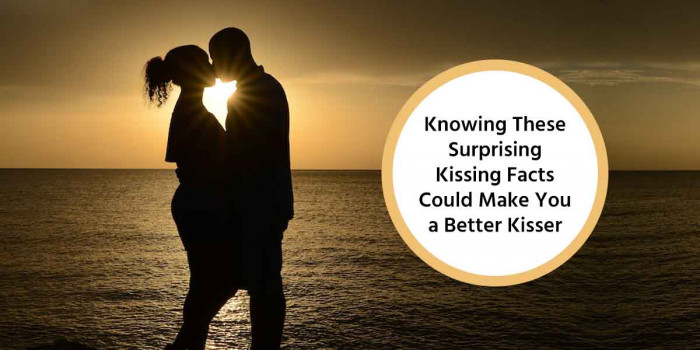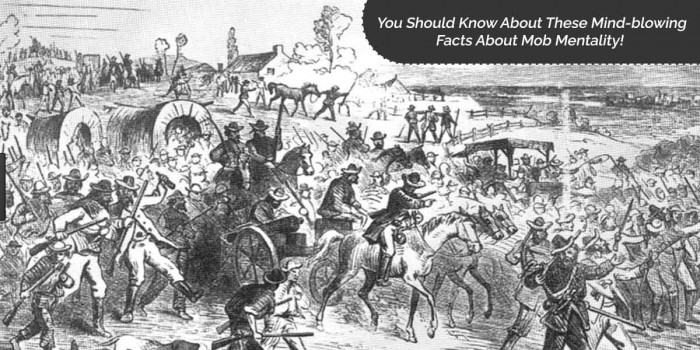10 Lesser-Known Instagram Features You Might Not Be Using But Should
Instagram is everyone's favorite social media app. But despite this fact, many of us don’t know about its amazing features. So if you’re an avid Instagrammer, then you should check these out.

It’s no surprise that Instagram has taken over the world of social media. From hotshot photographers to budding writers to your favorite celebrities, Instagram is immensely popular far and wide for its media-only approach and countless interesting features.
Not long back, Instagram rolled out several amazing features that new (or maybe even old) Instagrammers are less likely to know about. And as you know them, start using them to enrich your Instagram experience. So without wasting time, let’s dive into some lesser-known Instagram features.
1. Comment Block Filters

When you see abusive or offensive comments popping up on your profile, you can use Instagram’s comment block filter to keep away from haters and toxic comments. An automatic or manual filer can be set up: enabling the automatic filter allows you to flag and hide comments based on Instagram’s algorithms, and you need to add exact keywords or phrases to be blocked in case of manual filter.
This is how you can enable the comment block filters:
- In Settings, scroll down to Comments.
- Enable automatic filter by switching on the Hide Offensive Comments.
- For setting up a manual filter, turn on ‘Enable Keyword Filters’ and insert the keywords you want to block.
- Click Done.
2. Use Location & Hashtag Stories
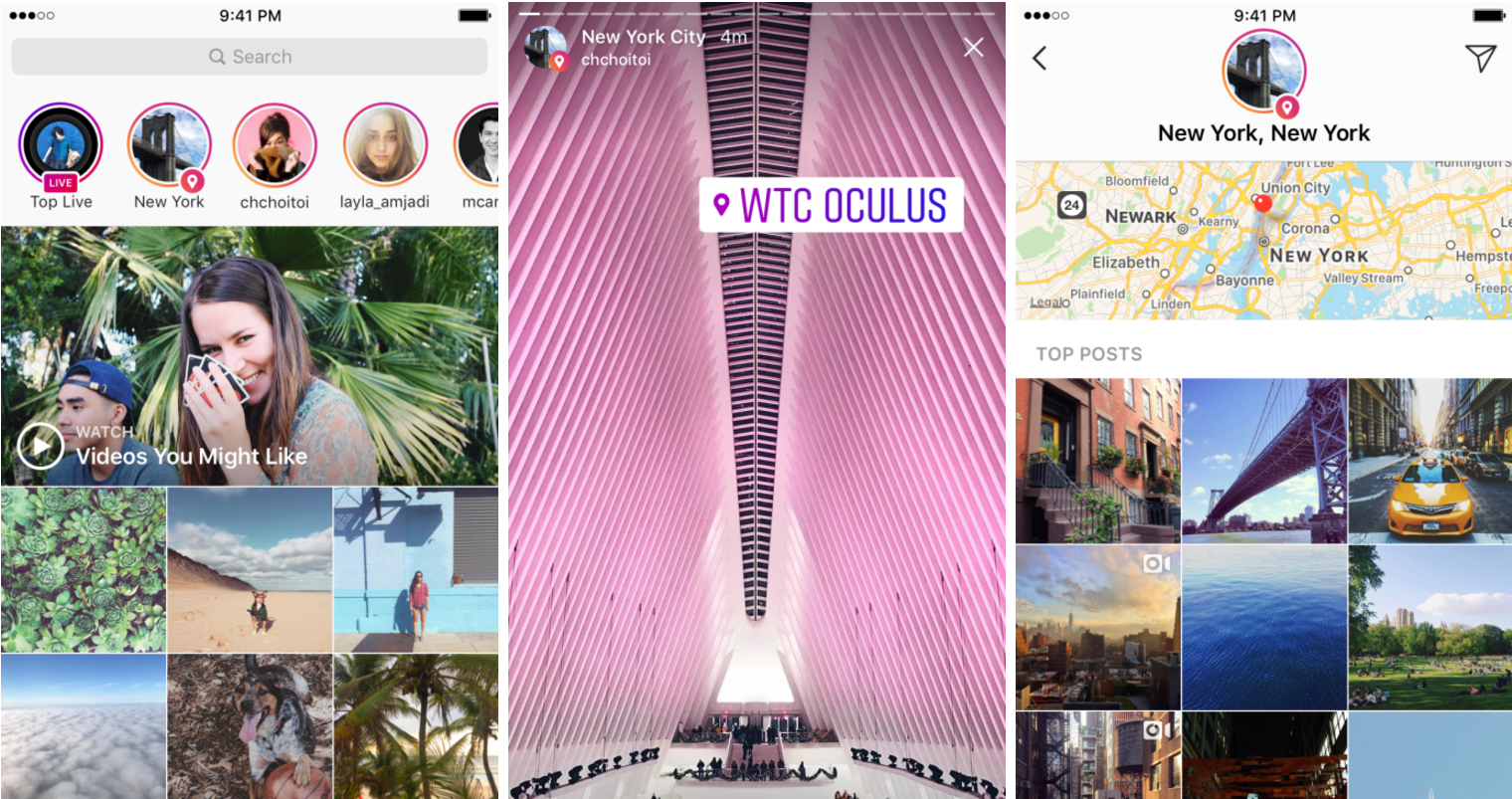
If you want to reach a new and relevant audience, you must try Instagram’s location and hashtag stories. This allows adding a clickable location sticker to your story. Public stories can be searched and viewed in any geographic location.
For brands, this feature makes it easy for potential customers or users in becoming aware of a contest or an event.
3. Archiving Old Posts
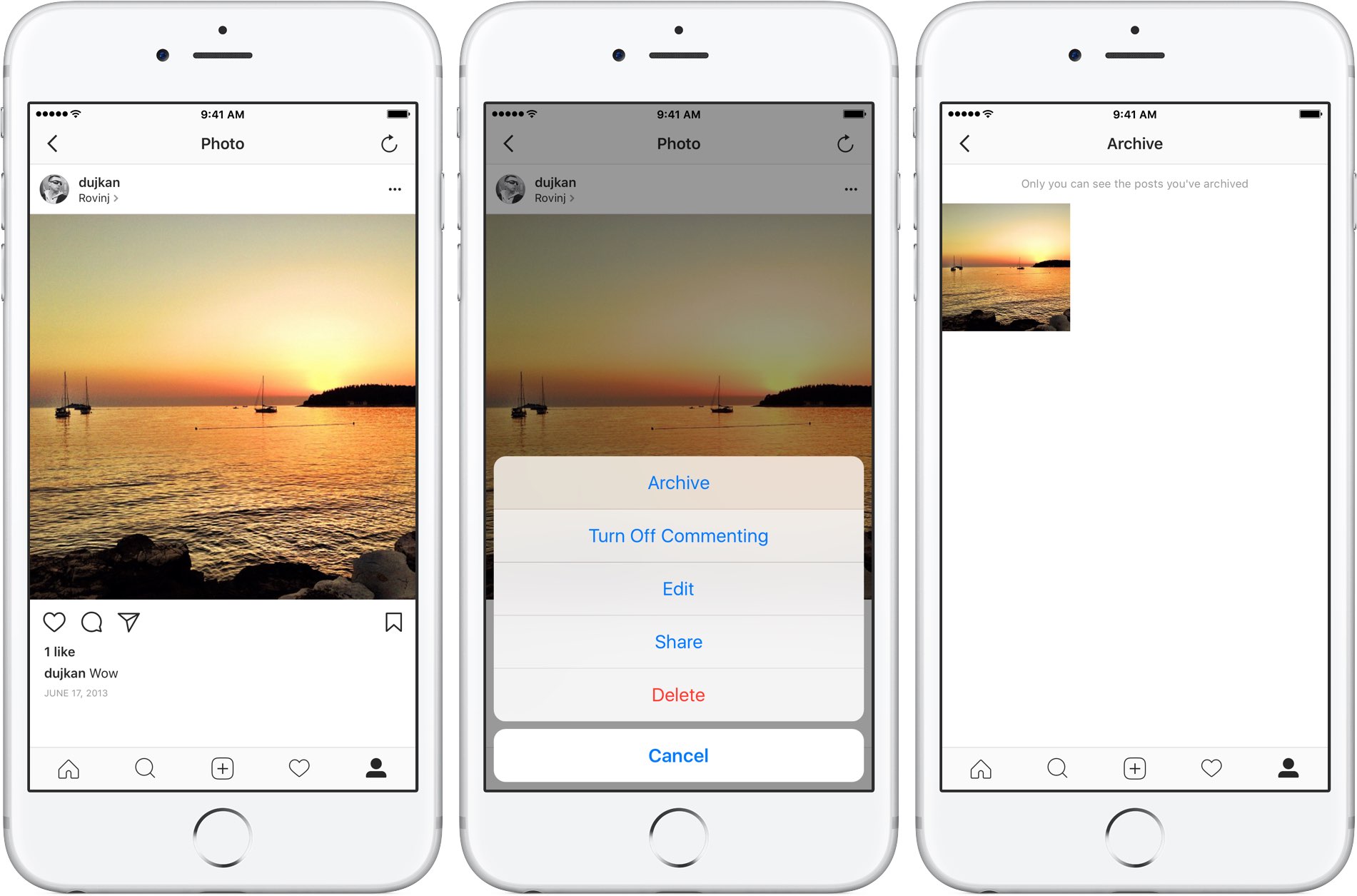
Now you can archive your embarrassing old posts and outdated content. They will now be moved out of your profile into another folder. While you can still access the pictures, your friends won’t be able to. And later on, when you feel like resharing an archived post, it’ll appear in its original chronological spot.
This is how you can archive posts:
- Tap three dots at the top of the post you want to archive.
- Now choose Archive.
- The media (image/video) will be moved into the Archive tab.
- Tap ‘Show on Profile’ for reposting an archived post
4. More Colors in Stories

If you can’t find the color in the story editing screen, you can use a complete color palette. Access it by tapping the pen icon or the “Aa” icon in the upper right-hand corner of the interface. Long press any of the default colors to reveal the color slider.
5. Lux Edit
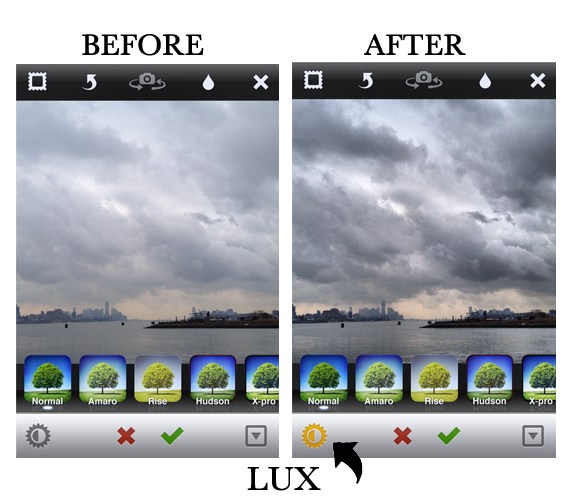
Instagram ain’t a photo-editing app. But when you look at its lesser-known feature called ‘Lux’, you get to make an impressive range of tweaks or edits. The Lux slider lies in the middle of the editing options tab as a half-filled-in sun icon. And most essentially, it enhances and fixes over or under saturated images by automatically adjusting the contrast and saturation, making them look sharper and strong.
6. Use Instagram Offline
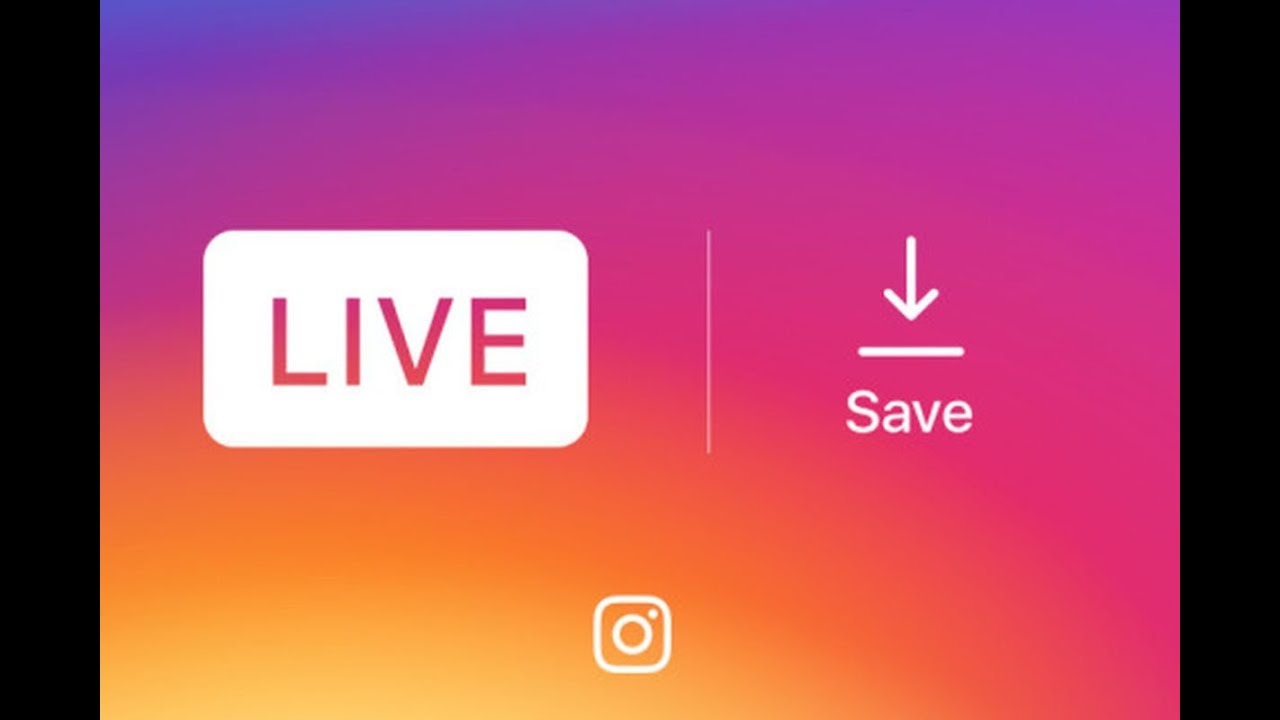
Listen up, all you Android users out there! Your Instagram app has an offline mode that the iPhone app doesn’t. A smartphone with Android 7.0 Nougat has Instagram’s offline mode allowing you to take photos and edit them. They’ll get posted automatically the moment you go online.
You can even interact with your timeline while offline. As in, you can like or comment on a post and it’ll be updated when you come online.
7. Windows Desktop App
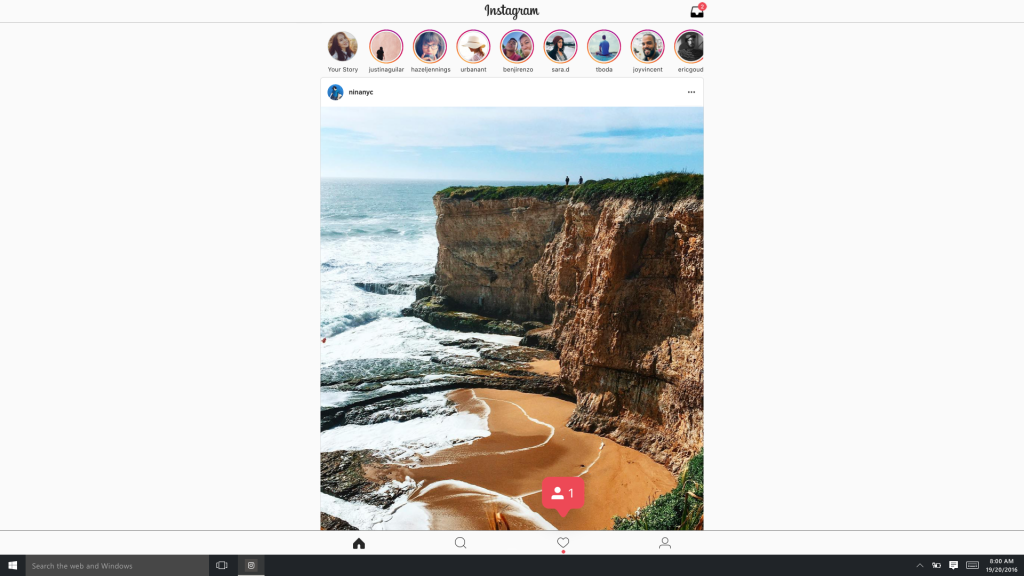
Windows and Mac users had to manage with third-party Instagram clients for a long time. So Instagram finally rolled out an official app for Windows 10 for both phones and desktops. However, you can’t upload images from the desktop version of the app (and use hack site workaround site Gramblr for that). But you can browse your timeline, like and comment on posts, and send DMs to your friends.
8. Get Notifications for Your Favorite People or Influencer’s Updates
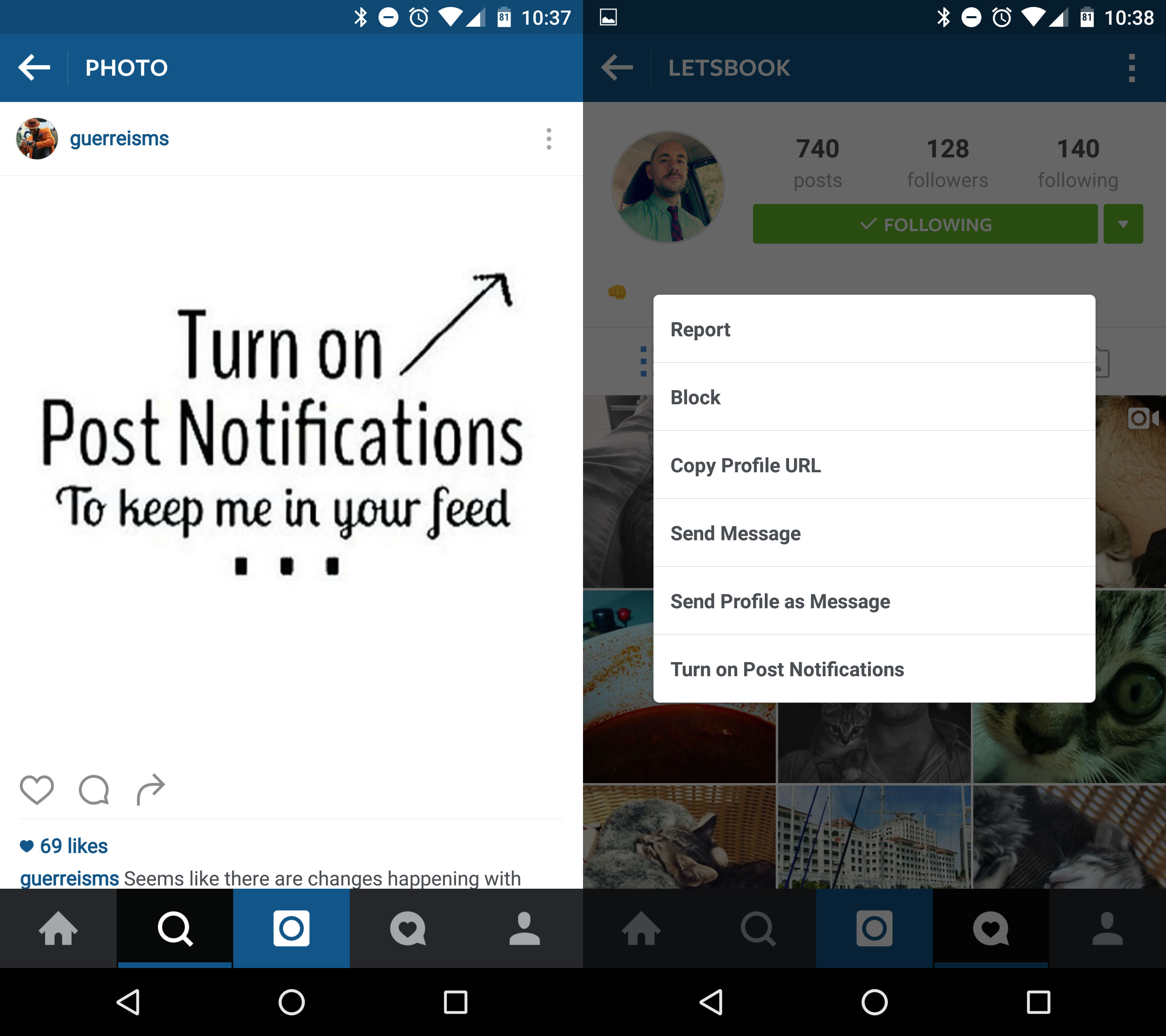
Don’t want to miss a single post update from someone? Choose to get a notification each time your favorite influencer posts a new photo or video update. For this, you need to turn on notifications for each user individually.
Turn on these notifications by visiting a user's profile and then clicking the three dots in the upper right-hand corner of the post. Now choose "Turn on Post Notifications" from the menu that appears. And to turn them off, follow the same steps.
You can enable notifications from the Instagram app in your phone's settings. Here's how:
- For iPhone/iPad users: Settings→Notifications→Instagram. Now turn on the setting to "Allow Notifications."
- For Android users: Settings→Apps→Instagram. Now choose the option to show notifications.
9. Add Line Breaks in Your Bio or Captions
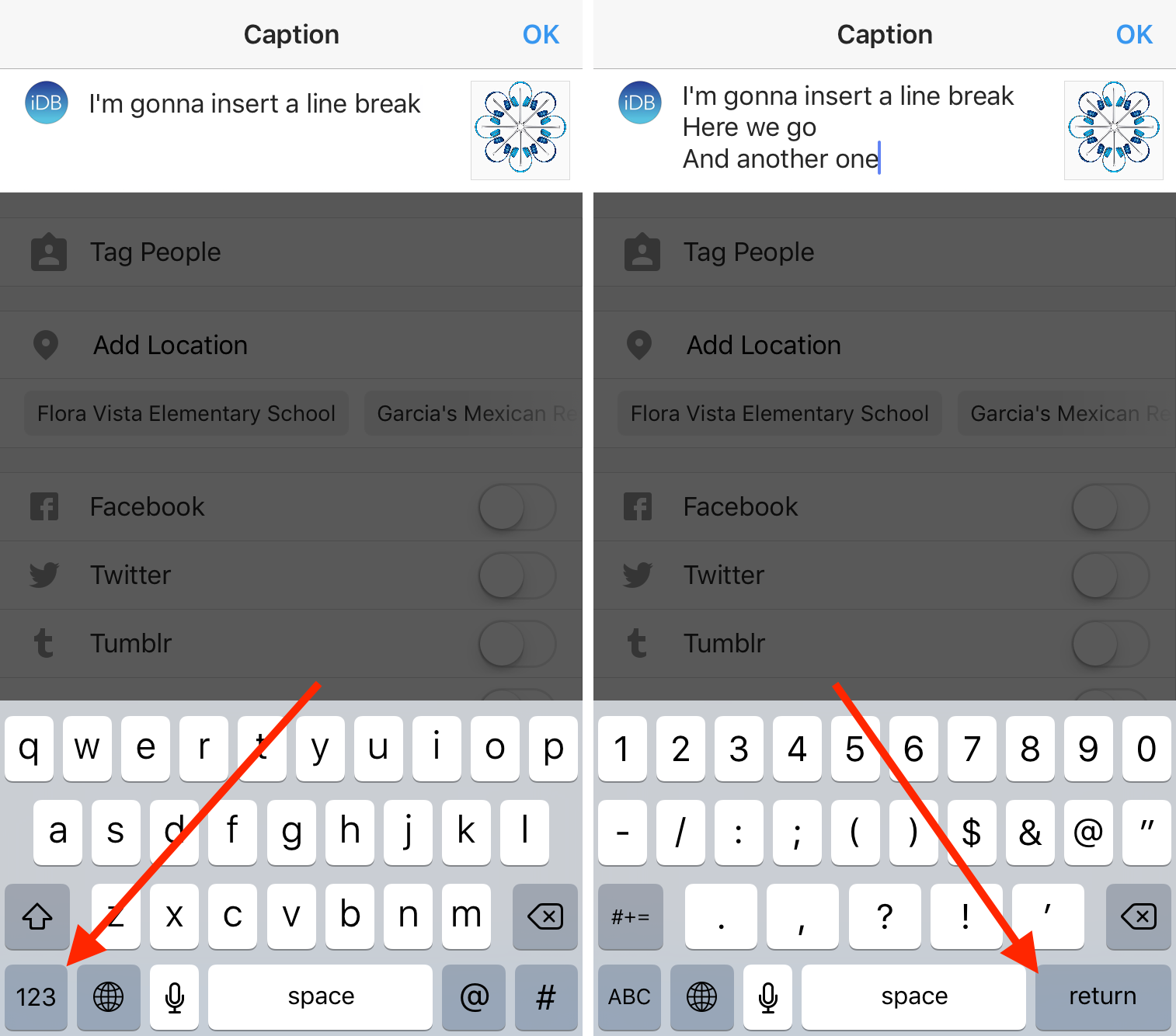
While writing a caption or adding a bio on Instagram, you will notice that the keyboard doesn’t have an option of pressing “Enter” or “Return”. So how to put line breaks?
All you need to do is press the "123" key in the bottom left-hand corner of the keyboard and you’ll see the "Return" key on the bottom right.
10. Replay Your Live Videos in Stories
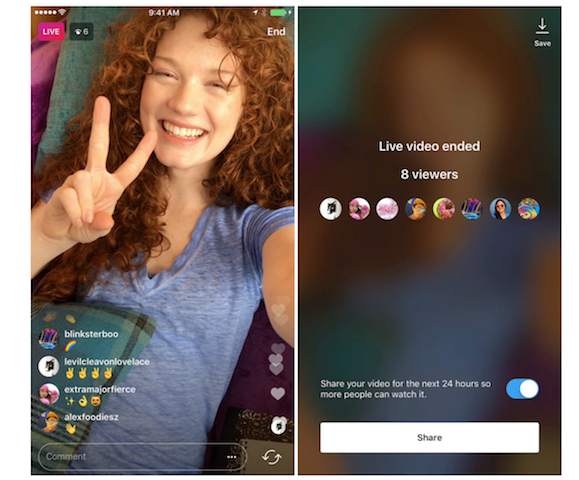
As you post a live video on Instagram, you now get to post it to your stories for 24 hours. Before this update came out, live videos would disappear when the stream ended. When you repost the video, no views or likes, or comments are lost and they just show up automatically.
This is how you can replay your live videos:
- Swipe to live mode and record the video.
- When your live broadcast ends, click the Share button at the screen’s bottom.
- Your live video becomes available for 24 hours.
Popular Posts
20 Most Powerful Goddess Names In Mythological World
From Gaia to Kali; every goddess in mythologies have a prominent role to create or restore the balance in nature and the universe.
Kimberly Campbell
21 Gods & Goddesses of Destruction, Death & Underworld
This list showcases the Gods of death, the Underworld, and destruction: from the Egyptian God of Death- Anubis, who was recognized as a man with a jackal head, to the Hindu God of Death- “Yama,” who took the records of each person’s death. But Thanatos was the personified spirit of non-violent death.
Rupesh Chhabra
14 of the Renowned Gods and Goddess of Healing & Medicine
No wonder, the God of healing and magical tradition allied to it, never failed to surprise people especially in ancient times. Let’s discover some of God and Goddess of healing and their amazing contribution.
Rupesh Chhabra