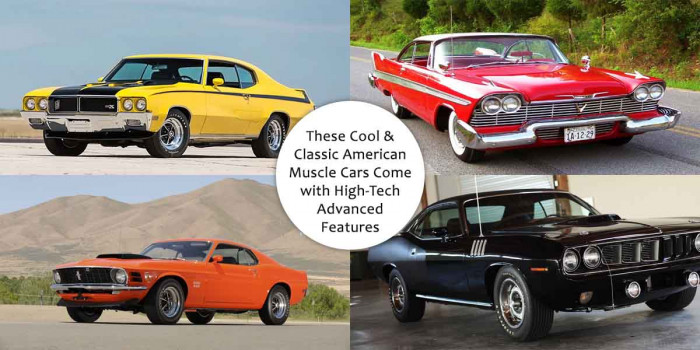10 Best Swipe Apps for Your iOS Device
Stop typing ‘coz it’s time to begin swiping! Here are some of the best swipe apps to try out on your iOS device for accurate, time-saving, and effortless texting.
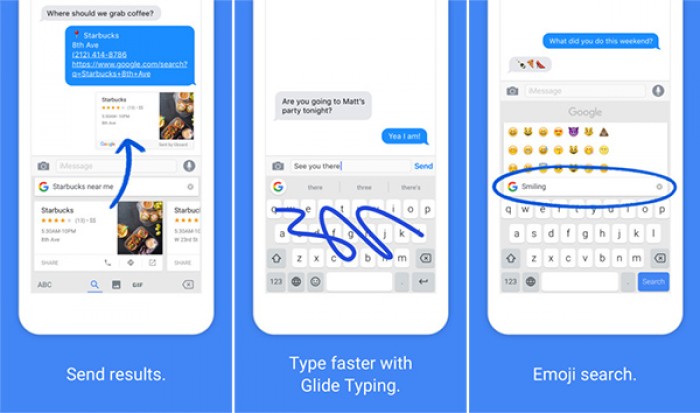
A bit of entertainment coming through the auto-correction feature is never bad. But you don’t really want to waste time and feel frustrated when you’re busy texting something important and serious. And rather than typing each letter individually, it’s best to go for a keyboard in which you can simply swipe the words and quicken your texting process.
So here are some of the best swipe apps for iOS devices that you should consider trying out.
1. Swype

One of the popular “swipe” keyboard apps, Swype is an incredibly intuitive keyboard app. It quite accurately tracks and guesses which letters you were aiming for even if your fingers accidentally slip and hit the wrong letter. Rather than conventionally typing your message by tapping on each letter, isn’t sliding your fingers in a single, continuous movement a better thing to do?
What’s more, it can also display various accents and other symbols by simply pressing and holding on specific keys. It also includes its own numeric keypad with numbers having numbers arranged on a 3x3 grid similar to a telephone keyboard. The user gets 5 free and several paid themes to choose from. Seamless regional dialect support, customizable keyboard layout, wide-ranging emoji, and much more makes typing quick and effortless.
So as the folks at SWYPE say, why TYPE when you can SWYPE?
2. SwiftKey Keyboard
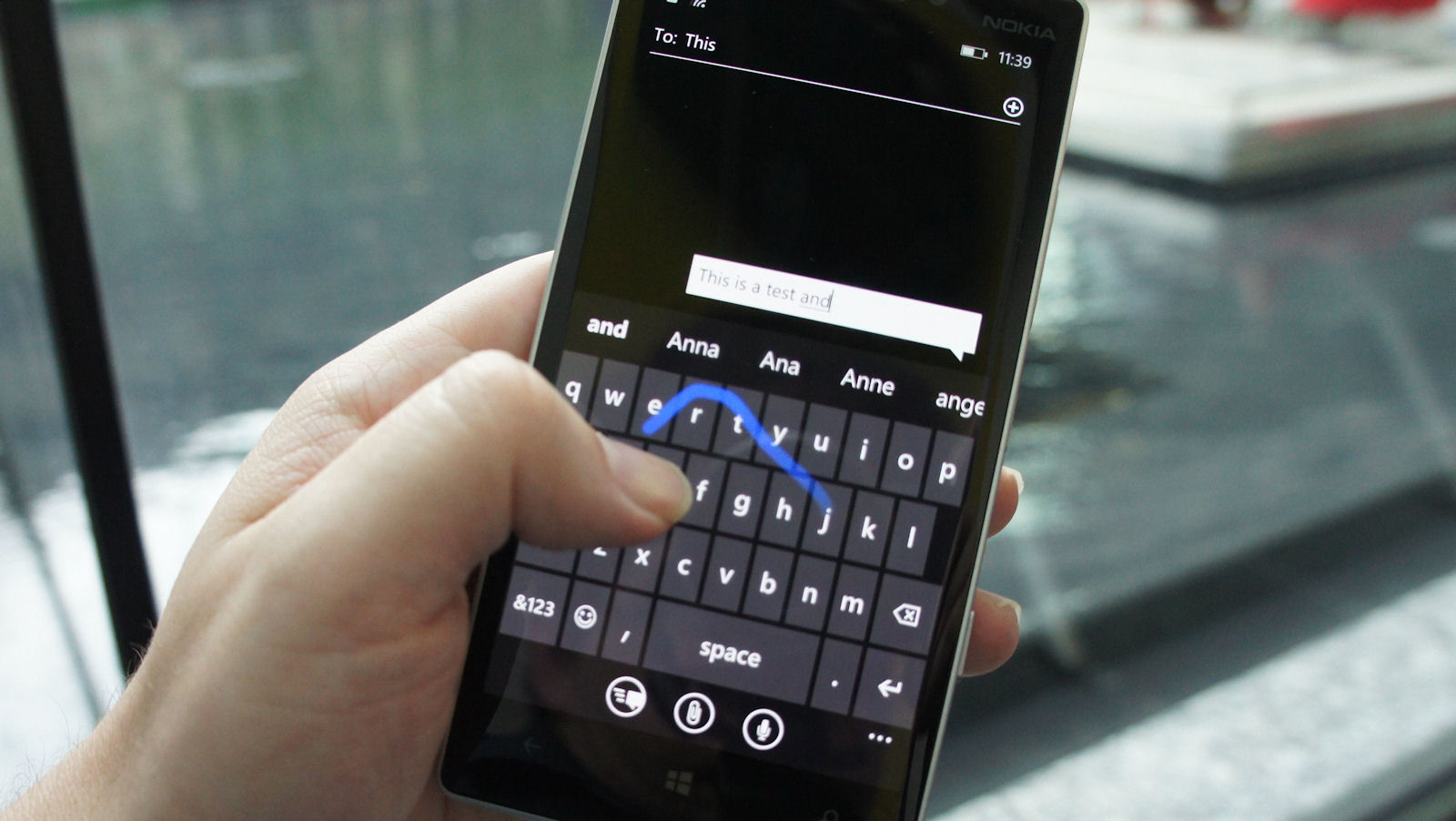
SwiftKey Keyboard for iOS is a smart keyboard that learns from you and adapts to the way you type. It is way better than the iPhone’s built-in keyboard because of its ‘flow’ feature that lets you type by sliding your fingers over the keyboard without lifting your fingers for tapping each letter individually. It comes with loads of features to ease your typing such as multilingual typing with over 90 languages, more than 800 emojis support, and colorful themes.
3. Go Keyboard
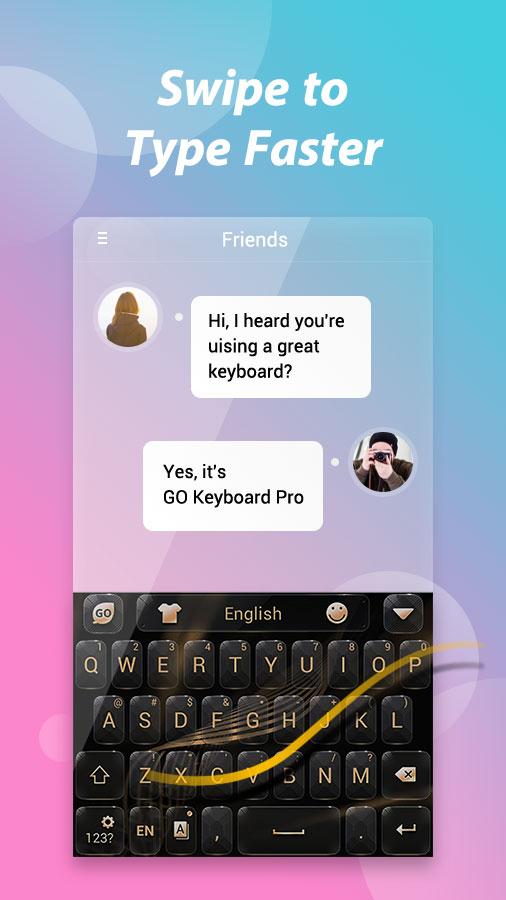
Go Keyboard offers you with smart swipe typing feature to make your texting faster and smarter. Other than this, you get the next word prediction, emojis, stickers with this app. This keyboard has custom themes, fonts, key tones, and backgrounds and supports multiple languages. Supporting over 40 languages in the free version, it has more than 60 languages in paid Pro version.
So Go Swiping with Go Keyboard!
4. Touchpal Keyboard
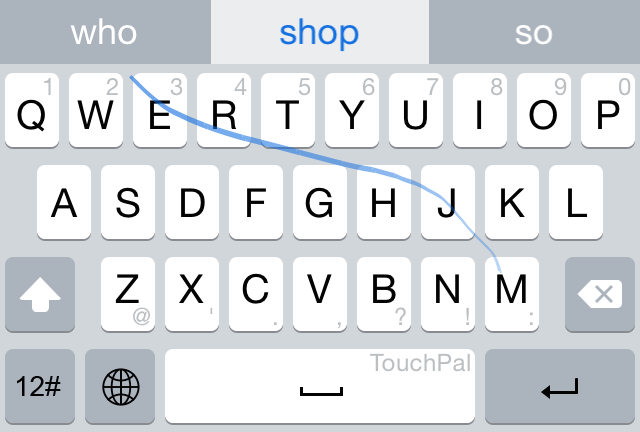
Touchpal Keyboard has a highly utile feature called ‘TouchPal Curve’ that allows you to take the advantage of swipe gestures. Plus, you get to experience a number of themes, access to over 800 emojis and over 100 new text art options.
5. Google’s Gboard
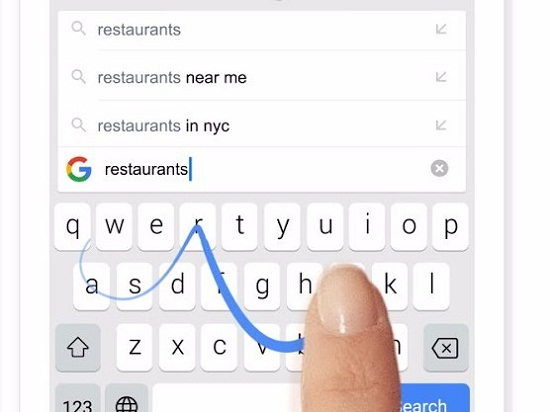
Google’s Gboard app allows you to type messages faster and more accurately with Glide Typing. More than a keyboard app, Gboard allows you to send emojis, GIFs, surf through Google, and send search results, sending directions and what not to whomever you’re talking to. It also has 3D Touch functionalities added to it.
6. Thumbly
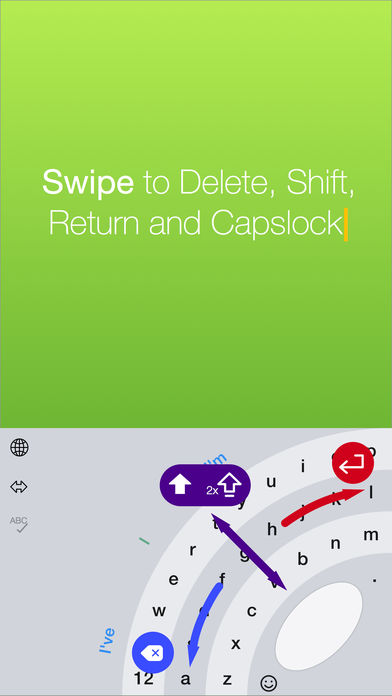
Do you prefer typing with just one thumb? If you do, then Thumbly is just for you. Use this fan-shaped keyboard for one-fingered typing and to easily switch hands, disable autocorrect, and swipe between letters. Featuring special swipe gestures, it lets you delete things, active shift and caps lock.
7. Minuum

Minuum lets users type faster and more accurately with its small, smart keyboard. It can even predict which little emoticon you might want to use. You can swipe left to delete a full word and right to add a space. By swiping up and down, you can switch between full and mini mode. Swipe right twice for adding a punctuation mark. Unlike most keyboards, it has a powerful and far more accurate autocorrect tool. It’s especially great for smaller devices.
8. Fleksy
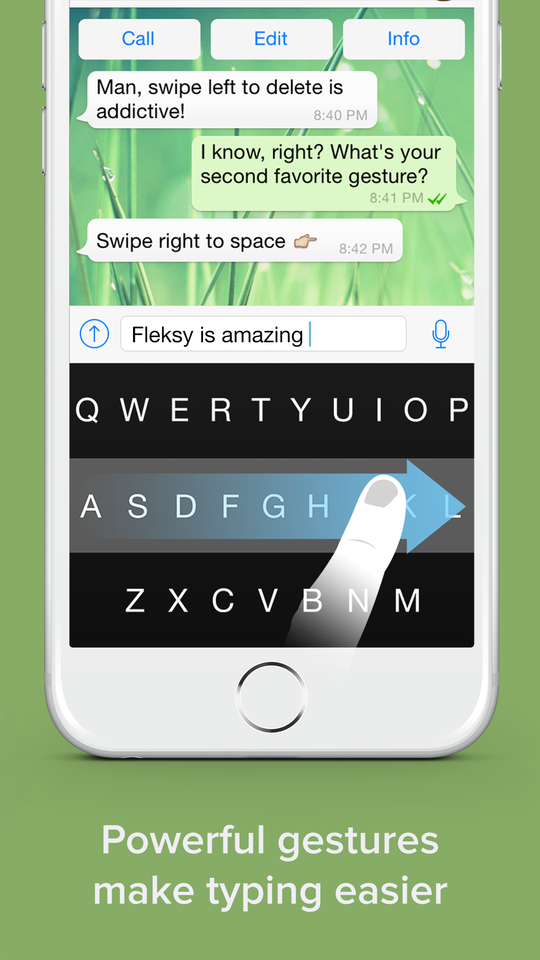
Fleksy is a keyboard app for iOS that supports swipe gestures to make typing faster than usual. It also does offer a lot of customization options and useful extensions. With an array of colorful themes and sizes, you also get extensions for GIFs, stickers, emoji, and more.
9. WRIO Keyboard
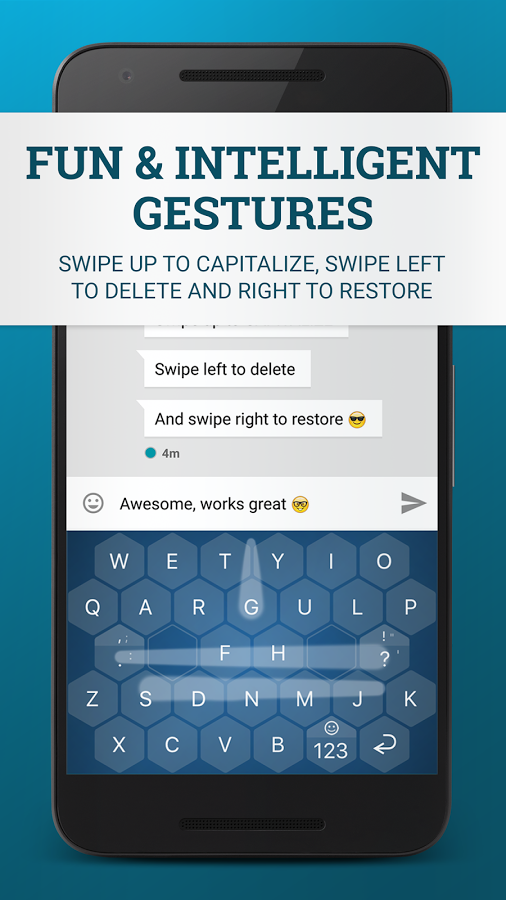
WRIO Keyboard is packed with fun and intelligent swipe gestures. It lets you type 70% faster and error-free, as the user tests show. You can swipe up to capitalize a letter. By swiping left, you can delete one or more characters and if you’ve deleted too much, swipe right to restore. Not just this, you get 2400+ colorful themes, 35+ languages, personalized auto-correction, and much more.
10. Crimson Keyboard
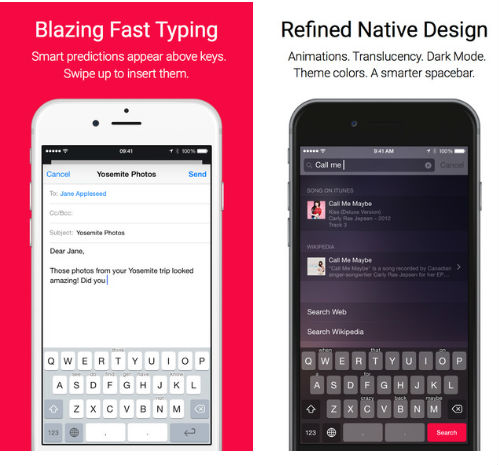
Crimson Keyboard is designed with intuitive technology and swipe gesture features. It’s smart and adapts to your writing style by providing personal and contextual suggestions. It displays predictions directly above the keys that you might type next. Simply swipe up on a key to complete the word.
Popular Posts
12 Amazing Ghetto Cars That are Perfect for Driving on Paved & Gravel Paths
Ghetto cars are the low-end cars people leave off on a highway or street. Here are the stylish versions of such cars that are a choice of the next generation.
Still Unfold
Amazing Black Hawk Helicopters: Design, Features & Facts
The Sikorsky UH-60 Black Hawk is twin engine, medium lift, and four-bladed helicopters manufactured by Sikorsky aircraft that ha...
Augustus Perez
Young Scientists Develop Bacteria to Stop Plastic Pollution! Know How
To stop plastic pollution, two students engineered a bacterium that could transform plastic into usable compounds. Read the full story here.
Kevin Green