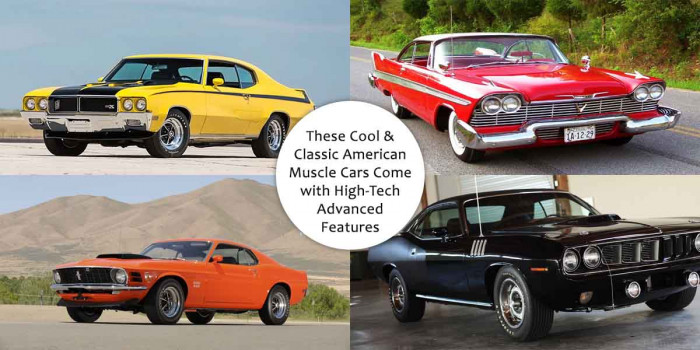15 Tried and Tested Ways to Prevent Viruses and Malware Effectively
With the increased use of the internet, the risk of viruses and malware attacking your devices have also become high. Check out several ways to prevent viruses and malware from devices.

How much time do you spend on the internet? Maybe 10-15 hours. You work on computers, laptops, tablets, and smartphones. You upload pictures, download and share files, and do everything. But sometimes continuously working on the internet is also dangerous.
What’s the first thing that comes in your mind when your device starts to slow down or works unusually? Is it a VIRUS?! While some viruses are malicious others are annoying. The best example of it is when the malware program takes over your browser and hijacks your data. You work online, and unknowingly your devices get in touch with viruses and malware. They corrupt your data, and you lose important information.
Just imagine you have saved your special moments, several projects and codes in a drive, and they get erased in an instant by these unwanted viruses. With the increased use of technology, the need for better options to prevent viruses has also become important. Formatting is a great alternative to prevent the attacking of malware to devices. But again, that is not an all-time option that can be chosen.
Here are tips on how you can prevent viruses and malware from infecting your devices.
1. Do Not Download Random Files Attached in Email
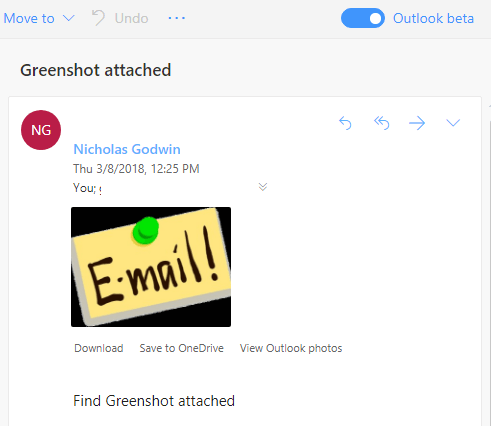
Do you open the mail and download the file attached to it without scanning? If so, stop this habit right now. No matter even if it is sent by a known person, every file attached to the mail should be scanned first before downloading.
Also, make sure that the anti-virus scanner is installed on your device to prevent it from randomly downloaded files from the internet. There is less chance of virus when mail attachments are scanned before opening.
2. Run Regularly Scheduled Scans
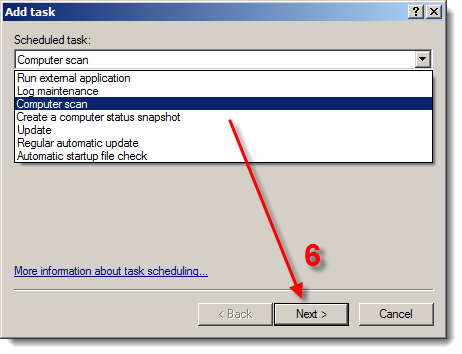
This may seem not easy for all, but it is an important step that everyone should not miss. Even though several anti-malware tools are installed, daily scans make sure that no third party source can enter the system.
You download and upload several files on the device daily, so the chances of the virus entering the system are also high. The only way to minimize the loss is to run regularly scheduled scans. You can also set your anti-virus software to run at night or day when you don’t use a computer.
3. Don’t Forget to Secure Your Network

In today’s world, when Wi-Fi is everything, don’t forget to add a password to access it. Never make your wi-fi connection open to the public, use WPA or WPA2 encryption to keep it secure. Keep the password strong. WEP is no longer secure as it can be bypassed in minutes by hackers.
Also, do not share your SSID. You can still access the network with your device by typing the SSID manually and the password.
4. Never Use Wi-Fi of Library, Airport, and Other Places Offering Free Wi-Fi

This is the most common mistake noticed by people. Free wi-fi attracts all, but very few people know that open Wi-Fi allows viruses to enter your device. So the next time you go to the library, coffee shops, and especially, the airport, do not use free wi-fi.
Using public wi-fi makes your device vulnerable to Man in the Middle attacks and lets them attack the webpage you are visiting. Hackers can also use this unsecured wifi connection to distribute malware. This can also allow others to see your important emails and logins.
5. Use a Firewall
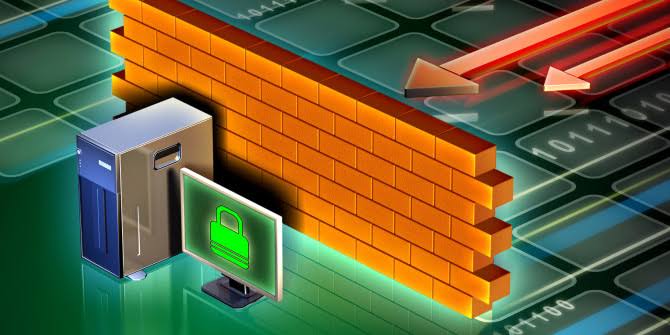
This is the most basic rule every computer user should understand. Having a personal firewall minimizes the risk of a computer getting attacked. It is a barrier that is intended to save your tablet, computer, or phone from malware dangers.
When data is exchanged between your device and servers and routers, firewall monitors the data to check if it is safe or not. It protects devices from unauthorized remote access and even blocks messages that are linked to risky content.
6. Install Quality AntiVirus

Another mistake that a user makes is installing a regular antivirus for protecting his/her device. Instead of installing a free antivirus, go for professional and business-grade software.
The professional antivirus programs protect the device from several attacks and also enable additional protective features. Sometimes it is better to spend money on antivirus than to regret later for the data loss.
7. Install Superantispyware
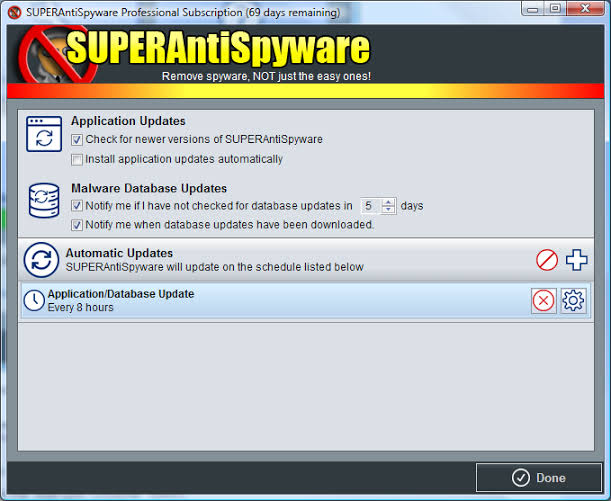
It is considered to be the best and all-in-one antivirus system. It is a software application that removes adware, rogue security software, rootkits, Trojan horses, and other potentially harmful software applications.
Superantispyware is light on the system and does not slow down the computer when other applications are running.
8. Do Not Click Anything That Appears on the Screen

Avoid websites that show pirated material. Never open an email attachment or photos that are sent by a company that you do not know. Always hover over a link before you click to check what it is about.
Also, if you have downloaded a file from the internet, scan it before a run. A professional antivirus would do it for you automatically.
9. ThreatSense Scanning Technology Tool
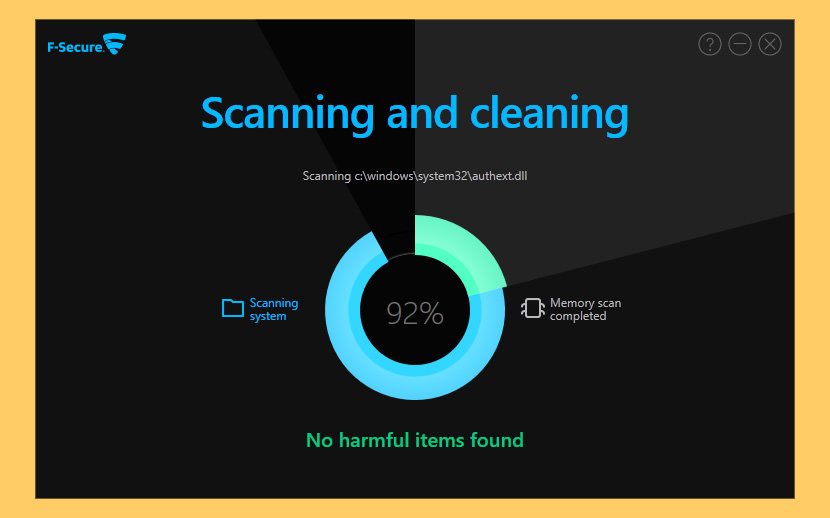
Several tools are available to perform a scan or discover to confirm about the security threat. One of the tools that are commonly used to detect the threat is ThreatSense.
It is very user-friendly and quickly removes malware on the PC. It uses ESET smart security NOD32 antivirus and can be accessed by using the web browser. It is better known for its accuracy and ability to clean the computer system.
Do you know other threat sense tool?
10. Always Keep a Backup
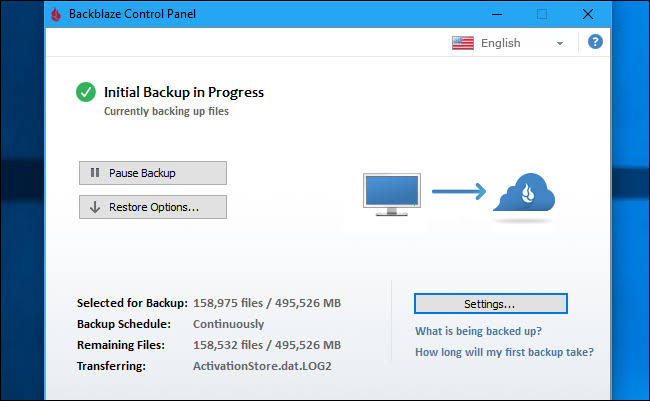
Keeping a back-up of your data is a good habit. You will have your files in your phone, at the office, and in a separate storage device. You don’t know when a virus can attack your device, so it is better to keep a backup of the important data.
Tip: Get two storage devices like pen drive or hard drive and keep one with you and another in a safe deposit box.
11. Multiple Strong Passwords

You will be surprised to know that most people use their name and 123 as a password for their accounts. They use the same email id and username for all accounts.
If you can’t remember your passwords, keep a diary and write into it. But make sure that you use multiple strong passwords for every account. Also, keep them on changing in a few months because it takes only seconds for hackers to hack your account.
Tip: Use lowercase and uppercase, numbers, and symbols in your password (keep it easy but difficult to guess).
12. Use the Latest Version of Antivirus Software

Installing the best antivirus is a priority, but maintaining it is second. Installing free antivirus is fine, but it cannot be the best solution. So don’t forget to check on the latest versions available on the internet.
Downloading the free antivirus software is not bad, but not updating it might be, particularly for your device. Many users do not know that free antivirus software also has paid versions to it and allows more decent protection.
13. Uninstall Software That You Don’t Use
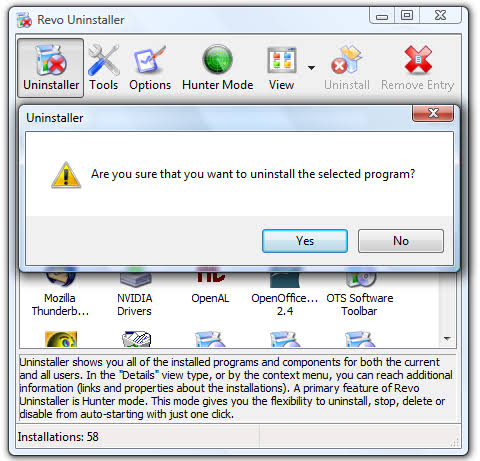
Is there any software on your computer that you haven’t used it for a long time but is still kept in your device? If so, then uninstall it.
They are only occupying the space and are of no use. Instead, check on the latest versions and newest apps that comes with the latest features and better security. Sometimes old is not gold in terms of technology. It becomes outdated.
14. Log Out of the Accounts When You are Done

Most people keep their social accounts like Facebook, Instagram, Linkedin, and even bank account logged in on their phones. Do you know even if you are not using them, it will still not be safe and would give hackers a great time with your credentials?
So, the next time you open an account using a public computer or through your phone, don’t forget to log out when work is done. If your account is open or you have only closed the window, a technical person or an expert could access the login details from session cookies and sign in to a site.
15. Use a Secure Browser

Internet Explorer is not good these days. The older version of it can’t be considered secure. Secure modern browsers use HTTPS and check that links are legitimate. Not Internet Explorer, but Google Chrome and Firefox are recommended as the best browsers.
So, if you are still using Internet Explorer to surf the internet, set Chrome or Firefox as a default browser on your device.
Final Words
The last thing you wish for your device is to be FREE from those nasty viruses and malware. What’s the best thing you can do to prevent your devices from the unwanted software? Stay off the internet! But that’s not practically possible. So, follow the above precautions to prevent your device from the attackers.
If you are a new internet user, don’t forget to take advice from the experts about the best antivirus software and the latest technologies running to keep your device and data safe.
Spread these words to everyone using the internet. Did your device ever get attacked by viruses? How did you recover it? Drop your comments below.
Popular Posts
12 Amazing Ghetto Cars That are Perfect for Driving on Paved & Gravel Paths
Ghetto cars are the low-end cars people leave off on a highway or street. Here are the stylish versions of such cars that are a choice of the next generation.
Still Unfold
Amazing Black Hawk Helicopters: Design, Features & Facts
The Sikorsky UH-60 Black Hawk is twin engine, medium lift, and four-bladed helicopters manufactured by Sikorsky aircraft that ha...
Augustus Perez
Young Scientists Develop Bacteria to Stop Plastic Pollution! Know How
To stop plastic pollution, two students engineered a bacterium that could transform plastic into usable compounds. Read the full story here.
Kevin Green