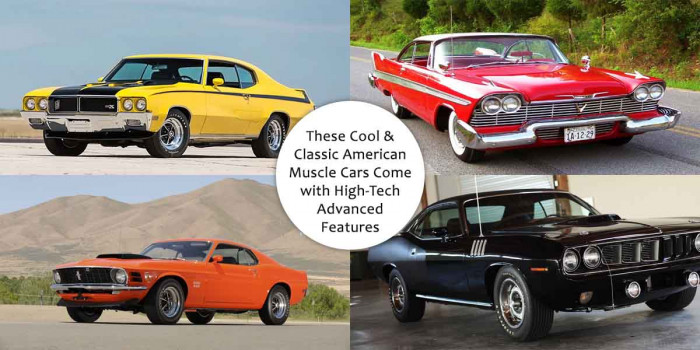Truth Revealed About Extraordinary Photos on Internet
A big truth is revealed abou...
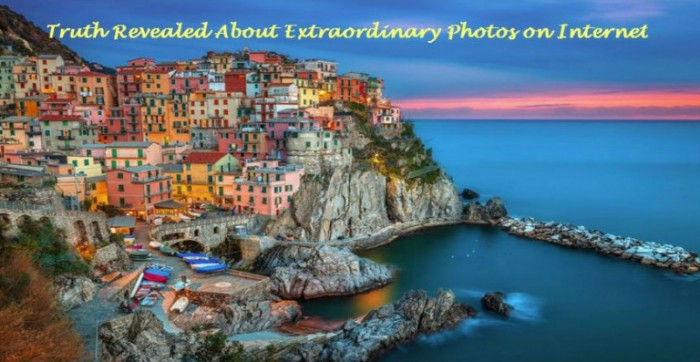
A big truth is revealed about internet photos like photos of models, actors, actresses or any beautiful place. We are stunned to see their flawless beauty and great clarity. Can you create these types of pictures of yourself, others or can you make the place that you captured in your camera or phone more beautiful.
As capturing an excellent photo is so hard, excluding the use of Photoshop. Most online photographers take the easy way out with their pictures by using Photoshop. It not only saves your time and effort, but also provides you great results. So Photoshop is a boon or a curse? It all depends on you.
Peter Stewart who is a famous photographer has millions of outlooks on his page due to his amazing photography. He captured some simple pictures and posted them before and after Photoshop take on it. So you can finally notify the difference between a normal photo and an excellent photo with the help of Photoshop tools.
A single exposure edit

A Nik Color Efex was applied for the creation of this one

A single picture was flipped twice and then merged
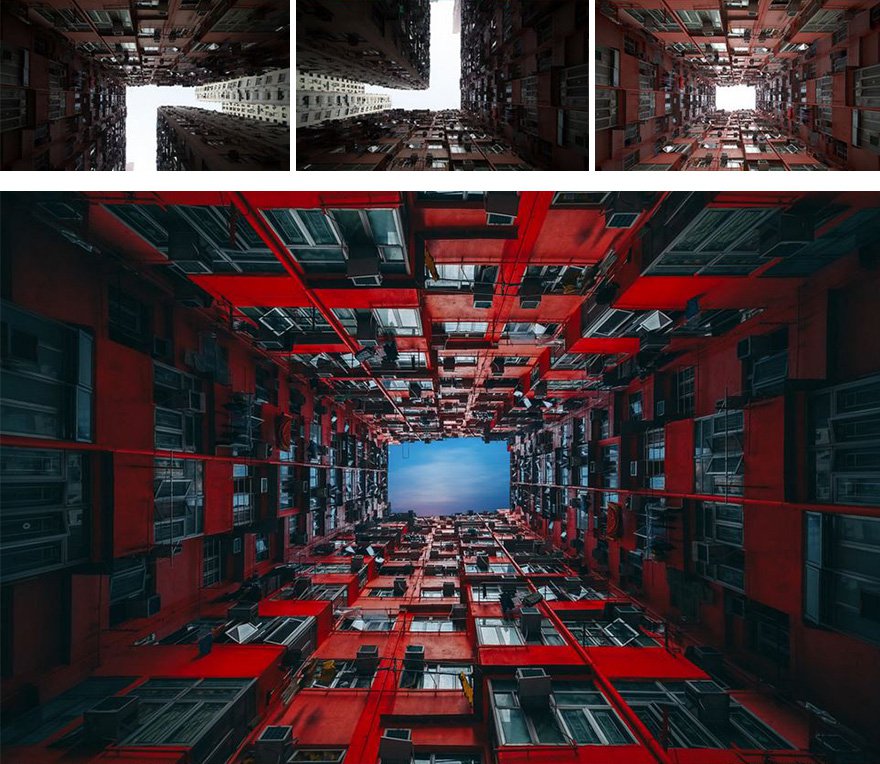
Re-correction of view along with elimination of power line

HDR bracketing mixed by Photoshop manually.
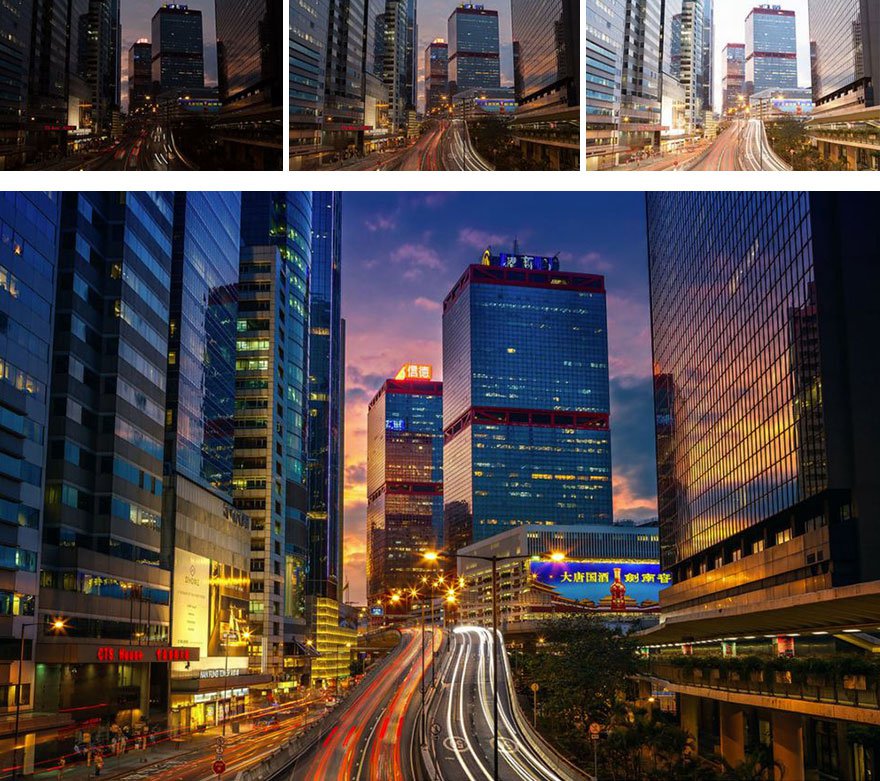
Orange sky and slopes were done via Adobe Cameraraw.

Detailing Completed by Cameraraw

Nik Color Efex was applied to increase the colors

Multiple exposes were mixed in for this picture.

Adjustments completed in order to insert contrast and include color.

Double exposures were merged in using Photoshop.

Popular Posts
12 Amazing Ghetto Cars That are Perfect for Driving on Paved & Gravel Paths
Ghetto cars are the low-end cars people leave off on a highway or street. Here are the stylish versions of such cars that are a choice of the next generation.
Still Unfold
Amazing Black Hawk Helicopters: Design, Features & Facts
The Sikorsky UH-60 Black Hawk is twin engine, medium lift, and four-bladed helicopters manufactured by Sikorsky aircraft that ha...
Augustus Perez
Young Scientists Develop Bacteria to Stop Plastic Pollution! Know How
To stop plastic pollution, two students engineered a bacterium that could transform plastic into usable compounds. Read the full story here.
Kevin Green